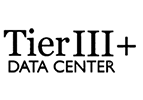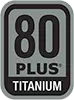La définition des styles principaux se fait via :
1. Le Menu
2. Les Paramètres
3. Styles
- 0 Users Found This Useful
La définition des styles principaux se fait via :
1. Le Menu
2. Les Paramètres
3. Styles
Afin d'accéder à votre site web, suivez ces différentes étapes : 1. Vous connecter à votre compte...
Pour créer une nouvelle page sur votre site web, suivez ces différentes étapes:1. Vous rendre sur...
Afin de personnaliser un bloc, suivez ces différentes étapes : 1. Sélectionnez le bloc 2. Puis...
Pour intégrer un arrière plan, suivez ces différentes étapes : 1. Accéder aux "Paramètres 2....
Pour ajouter de nouvelles polices, suivez ces différentes étapes :- Accéder aux paramètres -...